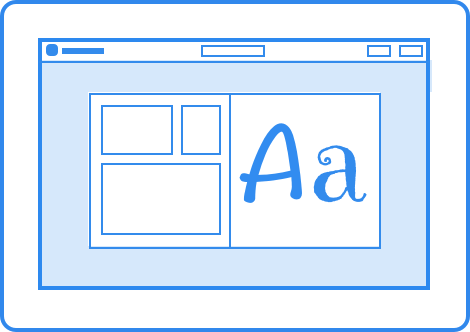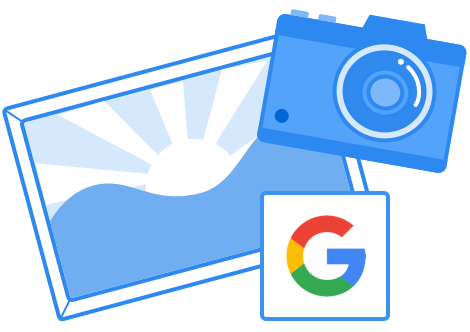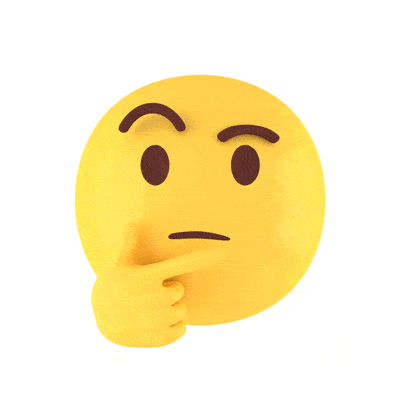If I'm honest, this week's readings and podcasts really brought to my attention something that I was somewhat already aware of: my information diet is not the most healthy. Let me explain myself a little more on why it isn't so healthy. I'm not one to spend much time looking into the current news events. Like many, and as mentioned in the podcast, I am guilty of mindlessly scrolling. Most nights when I am getting my children to sleep, I catch myself mindlessly scrolling through Facebook and Instagram. Social media is full of "self-proclaimed" newscasters. These individuals share any and every article they come across as long as it fits their personal agenda, never checking the credibility of it. I say that my information diet is not the most healthy not because I believe all of these stories, but because I rarely take the time to dig for myself. Occasionally, I will Google the topic of articles that I see that catch my attention. Unfortunately, a simple Google search can provide with articles that support both false and true claims too.
As I think about the students that I teach, I know that many of them are getting their information from people at home that get all of their information from social media outlets. I've heard many times "my mom saw on Facebook that...". Reflecting on this, I realize that I need to work on my own information diet in order to enhance my teaching of information to children. As a media specialist, it will be important that I teach children how to find information using credible sources. I feel that in order to do this, I need to do a better job at exposing myself to various credible sources.
When looking through the frameworks for information literacy, the definition of information literacy really made me reconsider my information diet in regards to teaching students about how to find and share information. "Information literacy is the set of integrated abilities encompassing
the reflective discovery of information, the understanding of how
information is produced and valued, and the use of information
in creating new knowledge and participating ethically in
communities of learning." (Association of College and Research Libraries, p. 8). Teaching children how to use information to develop knew knowledge means that they need to get their information from credible sources. As a media specialist, I feel that it is my role to create information literate students who are able to find and share credible and factitious information.
It looks like it's time for me to enhance my diet!
Resources:
Gungor, M. (Host), McHargue, M (Host). (2017, March 7). Fake news and media literacy (Audio Podcast Episode). In The Liturgists Podcast.
Association of College and Research Libraries. (2015, February 2). Framework for Information Literacy for Higher Education.