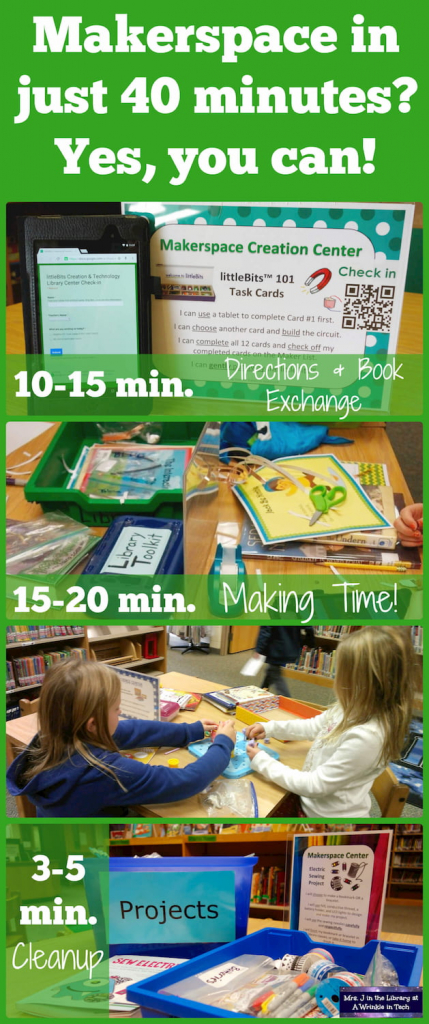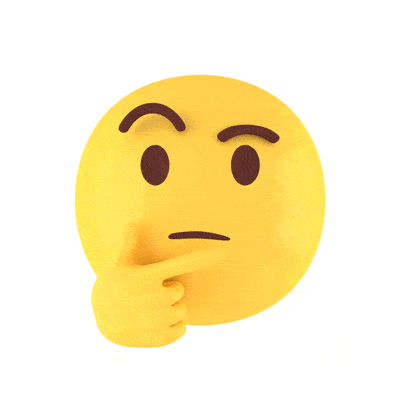
Student led learning is a big part of education today. Inquiry is a major part of this student led learning. Students are encouraged to think and ask questions. School librarian Kim and I had a discussion on inquiry in her school library program.
Connecting to prior knowledge helps students to make connections with topics as they go. To encourage this, Kim uses a variety of questioning strategies prior to reading a book to her elementary students. After reading, students are asked to come up with a question that they would like to learn more about the topic they read on. Recently at a library meeting, we were encouraged to look at the ELA standards that students had the most difficult time showing achievement on when taking the SC Ready test. We then were told to come up with strategies to help meet these standards. Many of the things, we naturally do when reading with students. The one thing we all agreed we could be better at is encouraging students to ask questions, even at the kindergarten level. Kim's idea to have students ask a question at the end is a great way to encourage inquiry and meet that standard.
Kim uses a variety of strategies to implement inquiry. When students form questions, she guides them to books, mostly nonfiction, that can help them find answers. They also have access to Epic on their Chromebooks, so when they can't find a book in the library with answers, they turn to Epic. She also tries to collaborate with teachers on research to provide materials. For example, if students are doing a research project on animals, she pulls books about the different animals they are researching.
A fourth school librarian, and a fourth answer that is the same in regards to challenges: time. Kim only sees her students once a week for 45 minutes on a fixed schedule. With checking books in and out and conducting a read aloud, there is little time for implementation of the competencies. As I have been having discussions with these school librarians and other school librarians, time is the common factor. It appears as though a fixed schedule makes things nearly impossible to get accomplished. So here is my question...How do we find the time to accomplish these goals in order to meet the needs of our students?